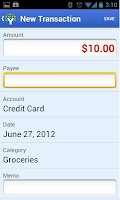Smartphones are no more
a luxury item or one which you may end up buying on impulse. It rather has
grown to be an important part of our lives. You can utilize your Smartphone in
various ways starting from taking high quality photos, doing video shoots, to
finding your way out when visiting an unknown place. Furthermore, in order to
complete your financial transactions you won’t even be required to go to the
bank or write a check or carry cash. This helps save your time and energy.
Finance applications available with Android
Here are 5 of the
finance based applications which can help you manage finances more responsibly
than before:
Square – Square is a
very unique kind of application which offers you the provision to accept your
credit card payments. The application places money into your checking account,
but charges 2.75% as the transaction fee. However, in case you have a small
business and if you go on to pay $275 every month, square isn't going to charge
you any transaction fee. If you download this application, you will receive a
free accessory from the company which is going to plug into your Smartphone (at
the point of the headphone jack) and which you can then use to swipe your
credit cards.
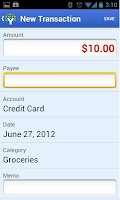
YNAB or You Need A
Budget – You need a budget is the application which helps you in strike the
perfect balance in between your income and expenses. If you start using the
YNAB you may be asked to follow numerous rules that help you keep up your
finances and remain on the right track. The application is also going to
recommend you to follow a strategy which is going to help you live on your last
month’s income rather than using up the current one. Further, they are going to
as you to start saving more for the rainy day, and then your task would be to
have patience.

Savings Goals – Savings
Goals is another of those best android phone finance based applications which
has mainly been designed for those who finds it hard if trying to save up
money. With the help of this application, you will be able to design goals and
then prepare a budget as per that. The application will ask you to set targets
on the amount and date. After you feed in your goal details to the application,
it finds out the amount you would be required to make very week or month so
that you easily reach your target. It helps you with generating a certain
savings schedule and provides you the reminder on the time left for you to
reach your savings target.
Venmo – Venmo is one of the simplest forms of applications which help you in transferring money to the near and dear ones and to your friends. This application comes in hand if you are required to share the utilities or split a check, or simply lend some money to a person in need.
Dwolla – Dwolla is that application which works mostly like Venmo but with this you can pay your retailers or transfer the money to your friends who use this application. This can even link to your LinkedIn, Twitter and Facebook accounts to send money to people on those networks.
So, the above are some
of the best finance based applications available with the Android phones. If these are not
available, you can simply download these to start using.