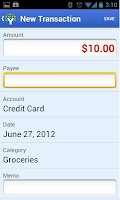Nokia is in the news again with the launch of Lumia 1020. The most talked about feature of the latest Nokia Lumia 1020 - the 41MP camera. Yes, you read it right. This range of Lumia has the best Smartphone camera ever possible. At least the manufacturer Nokia claims it to be so. Is the camera all what you look forward to in Lumia 1020? To get the answer you need to go through the following review:
The probable features of Lumia 1020
Here are some other features of Lumia 1020. Check out the features and find out exactly what you can expect from the latest Smartphone:
Is the design enticing?
According to the latest reviews, the looks of Lumia 1020 are quite similar to the Lumia 920. The Smartphone is set in polycarbonate case. There is no metallic rim. This may a bit disappointing for the Lumia users. However, the overall look is sturdy enough and the lack of metal will not matter much. The dimension is 130x71x10.4 mm and it weighs around 158g. They may seem to be a bit heavier, but actually this is lighter considering the normal weight of super camera phones like Nokia Pureview and Galaxy S4 Zoom.
How does it perform?
There’s the dual-core 1.5GHz Qualcomm Snapdragon S4 processor in Lumia 1020. Not only this, but there are 2 GB of RAM, 32GB internal memory and huge 7GB SkyDrive cloud storage also. One more thing which you must know, there is no external memory slot in Lumia 1020. That means you’ve to be contended with only 32GB memory. If your usage is controlled, then it won’t be a problem. If you expect your phone to store more than just “sufficient”, then the new Lumia may disappoint you a bit. However, technical experts are claiming that super swift performance of the Smartphone will compensate for the missing storage space.
How worthy is the camera?
With the great capacity of 41 megapixels, you can expect the picture and video quality to be superb. There are the 1/1.2in BSI sensor, optical image stabilization, great Xenon flash and 6-lens Zeiss wide-angle optics working to make the camera a treat for the users. The advanced image stabilization technique is also unique enough. All these factors are sure to impress every photographer. You can easily adjust the ISO, the needed exposure and the light effects. The camera is capable of creating high-quality and beautifully contrasted pictures and videos. Also the camera works great in almost every environment. It can perform even in low light. So, you can understand camera is actually the most exciting feature of the Lumia 1020.
How about the battery life?
There is 2,000mAh battery in the device. There is no inbuilt support for wireless charging and this can make the device a bit difficult to manage. You need to charge the battery completely to use the phone moderately for the whole day.
As you can see, camera is the only great factor about the Lumia 1020. The rest of the features can be found in any other hi-tech Smartphone too. Quite obviously, the 41MP camera won’t be able to replace a DSLR; still it’s better to rely on it for any high quality shoot. So, get the Nokia Lumia 1020 if you really have a fetish for good photography.