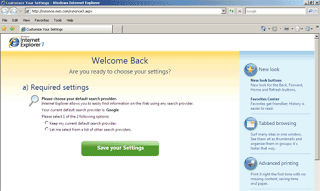
It is a known problem to IE7 users, when they opens Internet Explorer, their home page redirecting to the IE7 start up page runonce.msn.com runonce2.aspx and unable to change the home page or save the setting. The below steps which helps to resolve the problem.
Windows XP:
1. Click Start > Run and type the following into the Open box
regedit and click OK.
2. Using the left-hand pane, navigate to the following registry key:
HKEY_CURRENT_USER\Software\Microsoft\Internet Explorer\Main
3. In the right-hand pane, right-click on RunOnceHasShown and change the value to 1
4. In the right-hand pane, right-click on RunOnceComplete and change the value to 1
5. Close Regedit and restart Internet Explorer 7
Windows Vista or 7:
1. Click Start > and in the search type regedit
2. Right click on regedit and click on Run as Administrator
3. Using the left-hand pane, navigate to the following registry key:
HKEY_CURRENT_USER\Software\Microsoft\Internet Explorer\Main
4. In the right-hand pane, right-click on RunOnceHasShown and change the value to 1
5. In the right-hand pane, right-click on RunOnceComplete and change the value to 1
6. Close Regedit and restart Internet Explorer 7
Note: If these Dwords are not there create new Dword with name RunOnceHasShown and RunOnceComplete and set the value as 1
